Bypassing FRP On Android 7: Your Guide To Using AddROM
Finding yourself locked out of your Android phone after a factory reset can feel really frustrating, can't it? That is especially true when you just want to get back into your own device. This common problem often pops up because of something called Factory Reset Protection, or FRP for short. It's a security step Google put in place to keep your phone safe if it ever gets lost or stolen. However, if you've forgotten your Google account details, or maybe you bought a used phone, this security feature can turn into a real headache, leaving you stuck at the setup screen.
For folks with Android 7 devices, this issue is, like, a pretty frequent thing. You might have tried different ways to get past it, but many of them just don't seem to work, or they are too complicated. That is where tools like AddROM come into the picture. They offer a way to get around this lock, giving you back access to your phone.
This article will walk you through what FRP is, why it matters for Android 7, and how AddROM bypass can be a helpful solution. We will also talk about some steps you might take, and, you know, what to keep in mind as you try to regain control of your device. It is about getting your phone working for you again, so to speak.
Table of Contents
- What is FRP and Why It Matters for Android 7
- Introducing AddROM Bypass: A Solution for Android 7
- How AddROM Bypass Works on Android 7 Devices
- Step-by-Step Approach to Using AddROM for Android 7 FRP
- Common Methods Used with AddROM for Android 7
- Pros and Cons of Using AddROM for FRP Bypass
- Alternatives to AddROM for Android 7 FRP Solutions
- Important Things to Consider Before You Start
- Frequently Asked Questions About FRP and AddROM
- Getting Your Android 7 Device Back in Action
What is FRP and Why It Matters for Android 7
Factory Reset Protection, or FRP, is a security feature that Google put into Android devices starting with Lollipop. It is there to stop unauthorized people from using your phone if it ever gets wiped without your permission. Basically, if someone does a factory reset on your device, they will need to enter the Google account credentials that were previously synced with that phone. If they cannot, the phone stays locked, so to speak. This is a really good idea for security, as a matter of fact.
For Android 7, which is Nougat, FRP was certainly present and quite active. However, the security measures in Android 7 were, you know, a bit different from what we see in much newer Android versions today. This means that while FRP was a strong barrier, some specific ways to get around it were found over time. These methods often took advantage of certain, perhaps, loopholes or behaviors within the Android 7 system itself.
The need to bypass FRP on Android 7 devices is still a thing, even today in late 2024. Many people still use older phones, or they might buy second-hand devices that are stuck on this version. When you get a phone like that, and it is locked by FRP, it can be a real hassle to get it working. This is why solutions that specifically target Android 7, like AddROM, remain very relevant for some folks out there.
Introducing AddROM Bypass: A Solution for Android 7
AddROM Bypass is a tool that has become quite well-known in the Android community for helping people get past the FRP lock. It is basically a collection of files, often APKs, and methods that, you know, help users bypass the Google account verification screen after a factory reset. My text mentions it as a "specialized tool" created to help Android users with this very problem. It offers a targeted solution for those who are stuck.
The main idea behind AddROM is to provide ways to, perhaps, trick the system or use existing Android behaviors to skip the Google account check. It is not about cracking passwords or anything like that; it is more about finding a path around the lock screen. The AddROM website, which is addrom.com, has been a central place for people to find these bypass shortcuts and tools.
For Android 7 devices, AddROM has been, like, particularly useful. While newer Android versions have made FRP much harder to bypass, AddROM often has a higher success rate with older systems like Android 7. This is because the security patches on these older phones are not as tight, allowing some of the AddROM methods to, perhaps, do their job more effectively. So, if you are on Android 7, AddROM could be a very good option to consider.
How AddROM Bypass Works on Android 7 Devices
The way AddROM Bypass works on Android 7 devices usually involves, you know, exploiting certain vulnerabilities or, perhaps, specific behaviors in the Android operating system itself. It is not a universal "magic button" that works the same way every time. Instead, it often relies on a combination of downloading specific APK files and then, like, following a series of steps on the locked device. These steps might involve using accessibility features, connecting to Wi-Fi, or, you know, accessing certain settings menus that are usually blocked.
One common approach involves getting access to the phone's web browser, even when it is locked. From there, you can download an AddROM bypass APK file. This APK might be a small application that, say, opens up the phone's settings or lets you install another file that helps you get past the Google account screen. It is all about finding a temporary way to get administrative access or, perhaps, a way to add a new Google account without needing the old one.
My text mentions that AddROM works by "utilizing bug Android." This means the methods often leverage, you know, small flaws or unintended features within the Android 7 software. These "bugs" are not necessarily malicious; they are more like pathways that Google did not mean to leave open for bypassing FRP. So, you are essentially using the phone's own system against itself, in a way, to regain control. This process can be a bit tricky, and it often requires patience, so to speak.
Step-by-Step Approach to Using AddROM for Android 7 FRP
Getting started with AddROM to bypass FRP on your Android 7 device usually involves a few key steps. Keep in mind that the exact process can vary a little bit depending on your phone's specific model and, you know, its current security patch level. However, the general idea stays pretty much the same. You will need a computer with an internet connection and, perhaps, a USB cable for your phone.
First, you will typically need to connect your locked Android 7 phone to a Wi-Fi network. This is, like, a very important step because you will need internet access to download any necessary files. Once connected, you will try to find a way to open a web browser on the locked device. This might involve using accessibility options, like TalkBack, or, you know, trying to share something that opens a browser window. My text mentions the "talkback method" specifically for Samsung devices on Android 7, which is a common starting point.
After you get a browser open, you will, basically, go to the AddROM website, which is addrom.com. From there, you will download the specific FRP bypass APK files that are suggested for Android 7. Once downloaded, you will need to find a way to install these APKs. This might mean going into the phone's settings, if you can access them, and allowing installation from "unknown sources." After the APKs are installed, you might be able to, say, add a new Google account or, you know, simply restart the phone, and it will bypass the FRP screen. It is a bit of a puzzle, but many people find success with it.
Common Methods Used with AddROM for Android 7
When you are trying to bypass FRP on an Android 7 device using AddROM, there are a few common methods that people often try. These methods usually involve, like, finding a way to get past the initial setup screens and access the device's internal settings or a web browser. It is all about finding that small window of opportunity, so to speak.
One very popular method, especially for Samsung devices on Android 7, is the TalkBack method. This involves activating TalkBack, which is an accessibility feature, by pressing certain buttons, like the volume up and down keys, at the same time. Once TalkBack is on, you can often draw an "L" shape on the screen to bring up a global context menu. From there, you might be able to access TalkBack settings, then go to help and feedback, and eventually, you know, find a YouTube video link. Clicking that link can open the YouTube app, and from there, you can sometimes get to a web browser. It is a bit of a roundabout way, but it works for many.
Another approach often used with AddROM involves using a specific "shortcut" APK. After you manage to get a browser open, you would download this AddROM APK. This particular file might then, say, open up the phone's main settings menu directly. Once you are in the settings, you can often find an option to add a new Google account, or you might be able to perform a factory reset from within the settings, which then, you know, skips the FRP check. These methods, arguably, rely on the specific build of Android 7 and its security patches at the time.
Sometimes, people also use a computer and a specific tool to push files onto the device, or, you know, to trigger a certain action. This might involve using ADB commands, though this is a bit more technical. The AddROM site often provides different APKs for different scenarios, so it is a good idea to try the ones that seem most relevant to your situation. It is, like, a process of trial and error, sometimes.
Pros and Cons of Using AddROM for FRP Bypass
Like any tool, AddROM bypass comes with its own set of good points and, you know, some things to be careful about. Understanding these can help you decide if it is the right path for you to take. My text does, in fact, mention discussing the "pros, cons" of AddROM.
Pros of Using AddROM:
Accessibility: AddROM bypass tools and APKs are, like, pretty widely available online. You can usually find them with a quick search, making them easy to get your hands on. This means you do not need special software or, you know, expensive services.
Cost-Effective: Most AddROM files and methods are completely free to use. This is a big plus for people who do not want to spend money on unlocking their device, so to speak. It is a DIY solution, really.
Specific for Older Android Versions: As my text hints, AddROM often has a better success rate on older Android versions like Android 7. Newer Android versions have much stronger FRP, making these older methods less effective, or, you know, completely useless.
Community Support: There is a pretty large community of users online who share tips and tricks related to AddROM. You can often find guides and, perhaps, troubleshooting advice from others who have gone through the same thing.
Cons of Using AddROM:
Varying Success Rates: While it works well for Android 7, it is not a guaranteed fix for every single device or, you know, every security patch level. My text points out that it "can't promise a high success rate in those newer android versions," but even for Android 7, some variations exist. You might have to try a few different methods.
Security Concerns: Downloading APKs from unofficial sources always carries a bit of a risk. There is a chance that the files might contain malware or, you know, unwanted software. It is very important to be careful about where you download your files from.
Complexity: The process can be a bit complicated, especially for someone who is not, you know, very tech-savvy. It often involves multiple steps and requires a certain level of comfort with phone settings and file management.
Potential for Bricking: If you do something wrong during the process, there is a small chance you could, perhaps, damage your phone's software, making it unusable. This is why following instructions carefully is very, very important.
Legality and Ethics: Bypassing FRP on a phone you do not own, or, you know, one that might have been stolen, is illegal and unethical. This method should only be used on devices that you legitimately own and have simply forgotten the Google account details for.
Alternatives to AddROM for Android 7 FRP Solutions
While AddROM is a popular choice for bypassing FRP on Android 7, it is, you know, not the only option out there. Sometimes, AddROM might not work for your specific device, or you might just prefer to try something different. It is always good to have a few other possibilities in mind. My text mentions "the best addrom alternative," so we should certainly explore that idea.
One alternative that often comes up is the VNROM Bypass. My text specifically mentions "how to use vnrom bypass on android [full guide] if you're struggling with frp locks on your android device, the vnrom bypass apk offers an easy solution to help you." VNROM is quite similar to AddROM in its approach; it also provides APK files and methods to get around the FRP lock. The steps involved are often, you know, very much alike, usually requiring you to access a browser and download specific files. Many users find VNROM to be just as effective, or, perhaps, even more so, for certain Android 7 models.
Another option, if you have access to a computer and are comfortable with a bit more technical work, is to use specialized FRP bypass tools that run on your PC. These tools often connect to your phone via a USB cable and can, you know, sometimes push commands or files to the device to bypass the lock. They might require specific drivers to be installed on your computer. These tools can be quite powerful, but they do require a bit more technical know-how.
For Samsung devices, there are also specific tools and methods that might involve flashing firmware or using Samsung's own software, like Odin, to, you know, install a modified file that disables FRP. This is a more advanced method and carries a higher risk of damaging your device if not done correctly. However, for some very specific situations, it can be a reliable way to get past the lock.
Finally, the most official and, arguably, safest way to bypass FRP is to contact the device manufacturer or Google support directly. If you have proof of purchase for the device, they can often help you unlock it. This might take a bit longer, but it is the method with the least risk involved, so to speak.
Important Things to Consider Before You Start
Before you jump into trying to bypass FRP on your Android 7 device, there are a few very important things you should really think about. Taking these into account can save you a lot of headaches later on and, you know, keep your device safe.
First off, make absolutely sure that the phone you are trying to unlock belongs to you. Bypassing FRP on a device that you do not own, or, you know, one that might be reported stolen, is illegal and could lead to serious problems. This guide is for legitimate owners who have simply forgotten their Google account details. That is a very important distinction, actually.
Secondly, always be cautious about where you download files from. When you are looking for AddROM bypass APKs or any other tools, stick to reputable sources as much as possible. Unofficial websites can sometimes host malicious software that could, you know, harm your device or steal your personal information. A good practice is to, perhaps, check reviews or forums to see what other users say about a particular source.
Thirdly, understand that there is always a small risk involved when you are messing with your phone's software. While AddROM methods are generally safe if followed correctly, an incorrect step could, like, potentially brick your device, making it unusable. So, read all instructions very, very carefully, and, you know, make sure you understand each step before you do it.
Also, keep in mind that Android security is always getting stronger. While Android 7 is an older version, some devices might have received later security patches that could, perhaps, close the loopholes that AddROM methods rely on. So, what worked for one Android 7 device might not work for another, even if they are the same model, if their security patch levels are different. It is, like, a bit of a moving target.
Finally, if you are not comfortable with the technical aspects, or if you are worried about, you know, potentially damaging your phone, it might be better to seek help from a professional phone repair shop. They often have specialized tools and expertise to handle FRP bypass safely.
Frequently Asked Questions About FRP and AddROM
People often have a lot of questions when they are dealing with FRP locks and trying to use tools like AddROM. Here are some of the common ones, with some straightforward answers.
Q1: Is AddROM bypass safe to use on my Android 7 phone?
A1: Using AddROM bypass itself, when done correctly, is generally safe for your phone's hardware. However, you know, downloading files from unofficial websites always carries a risk of malware. So, it is very important to get your files from a trusted source to avoid any unwanted software on your device.
Q2: Will using AddROM bypass delete all the data on my Android 7 phone?
A2: Yes, typically, bypassing FRP involves a factory reset, or it happens after one. This means all your personal data, like photos, contacts, and apps, will be erased from the device. So, it is, like, a good idea to know this beforehand.
Q3: Does AddROM bypass work on all Android versions, or just Android 7?
A3: AddROM bypass methods are, you know, more effective on older Android versions, especially Android 7 and earlier. My text mentions that it "can't promise a high success rate in those newer android versions." Newer Android versions have much stronger security, making these older bypass methods less likely to work.
Getting Your Android 7 Device Back in Action
Dealing with a locked Android 7 phone because of FRP can be, like, a truly frustrating experience. It is a security feature that, while well-intentioned, can really get in the way when you just want to use your own device. Tools like AddROM bypass have certainly become a popular way for many people to get around this particular hurdle, especially for those older Android 7 devices that still see a lot of use.
Remember, the key to success with these methods often lies in, you know, being patient and following instructions very carefully. Each device model and even different security patch levels on Android 7 can behave a little differently, so what works for one person might need a slight adjustment for another. It is, in a way, about being a bit of a detective, trying different paths until you find the one that works for your specific situation.
If you are finding yourself stuck, do not give up easily. There are many resources online, and, you know, communities of users who have faced similar issues. You can learn more about FRP bypass methods on our site, and perhaps, this page might also be helpful. With a little bit of effort and the right information, you can often get your Android 7 device back up and running, ready for you to use again.

Frp Bypass Addrom

AddRom Bypass: FRP Bypass APKs Download for Android 2025
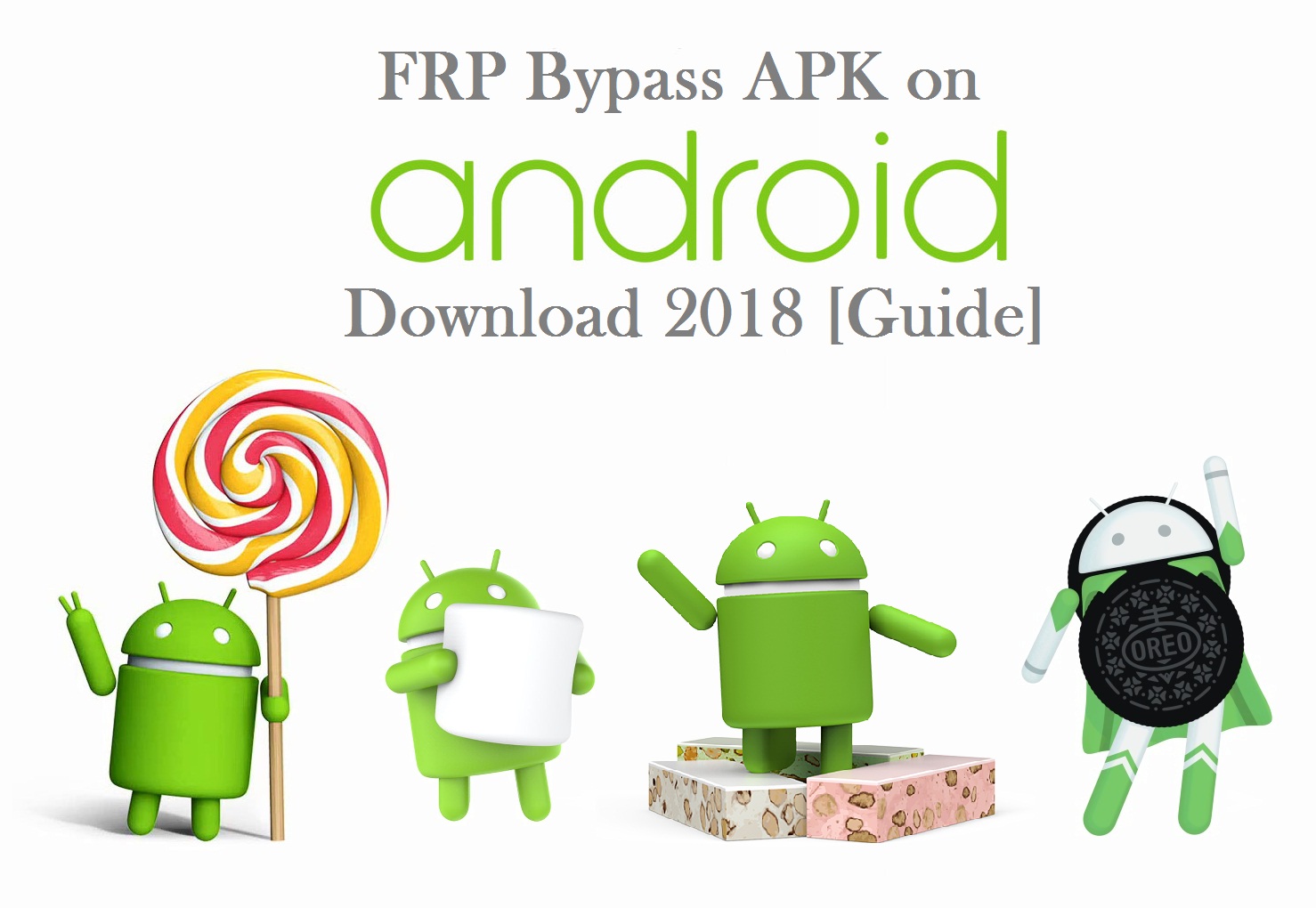
Frp bypass android 11 - klooffer